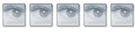I have KC and am experiencing difficulty with any new technology/LED screens. I am unable to use current day computers ie, Windows 2003 is no problem but I am unable to use Windows 2008 (which my work has upgraded to). So far no IT adaptations have helped and I am now working off-line pending a solution as I cannot use the computer. Has anyone experienced this? Any suggestions/solutions would be very welcome.
As technology advances, where does it leave KC persons?! Same goes with the latest TV screens, old TV's - no problem, new ones - cannot watch!
Thank you.
Nikky
KC and latest Computer/LCD screen usage
Moderators: Anne Klepacz, John Smith, Sweet
- Andrew MacLean
- Moderator
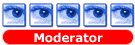
- Posts: 7703
- Joined: Thu 15 Jan 2004 8:01 pm
- Keratoconus: Yes, I have KC
- Vision: Other
- Location: Scotland
Re: KC and latest Computer/LCD screen usage
Hello Nikki
WElcome to the forum.
I have to confess to being puzzled: you say that it is the screen that creates the problem, but the case of the computer seems to be the operating system.
What is the problem with using a modern screen? I hve to say that I find the more stable image on my LED screen a great advantage over the flicker of my former CRT,
Andrew
WElcome to the forum.
I have to confess to being puzzled: you say that it is the screen that creates the problem, but the case of the computer seems to be the operating system.
What is the problem with using a modern screen? I hve to say that I find the more stable image on my LED screen a great advantage over the flicker of my former CRT,
Andrew
Andrew MacLean
- jay87
- Regular contributor
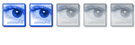
- Posts: 146
- Joined: Tue 11 Oct 2011 9:24 am
- Keratoconus: Yes, I have KC
- Vision: Contact lenses
- Location: Peterborough, Cambs, UK
Re: KC and latest Computer/LCD screen usage
Do you mean Windows Vista vs Windows 7?
Jake 
______________________________________________________
-4.75D Left eye -9.25D Right eye Specs. No change since 2011.
Dx with KC Oct 2011. Rose K2 lenses & specs for vision, using Peroxide & Pres. Free Eye Drops
______________________________________________________
-4.75D Left eye -9.25D Right eye Specs. No change since 2011.
Dx with KC Oct 2011. Rose K2 lenses & specs for vision, using Peroxide & Pres. Free Eye Drops
-
munster
- Regular contributor
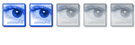
- Posts: 117
- Joined: Sat 29 Oct 2011 7:23 pm
- Keratoconus: Yes, I have KC
- Vision: Contact lenses
Re: KC and latest Computer/LCD screen usage
I'm sorry, I really don't know what problem your having, as you have not described your problem.
I have KC and can use all old and new monitors/tellies.
Is it related to visual acuity, halos, ghosting, blurriness?
I have KC and can use all old and new monitors/tellies.
Is it related to visual acuity, halos, ghosting, blurriness?
-
Ian Anderson
- Contributor
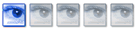
- Posts: 38
- Joined: Mon 21 Mar 2011 3:48 pm
- Keratoconus: Yes, I have KC
- Vision: Spectacles
- Location: Surrey
Re: KC and latest Computer/LCD screen usage
A few years ago the company I was then at changed from CRT screens to LCD ones and I got headaches every day. Went back to the CRT and it stopped. A few years later and the CRT screens had improved enough not to cause the problem any more.
You mention Windows 2003 - I do not believe there is any such thing but there is a "microsoft office 2003" which was upgraded to Microsoft Office 2007 then again to 2010. The only 2008 I can think of is the server operating sustem that Microsoft brought out around that year.
But back to Office 2003 and 2007 (which I believe is what you mean) the screens on the 2007 and 2010 versions do appear to be brighter to me and perhaps this is what you mean. They also have different icons along the top of the screens which are not nearly as clear as the old ones.
If this is the case you could ask if they will reinstall your Office 2003 with a compatibility pack which will allow you to open and use files the rest of your company uses and save them in the same formats.
But eventually you will need to upgrade (downgrade some say) to the later versions
Ian
You mention Windows 2003 - I do not believe there is any such thing but there is a "microsoft office 2003" which was upgraded to Microsoft Office 2007 then again to 2010. The only 2008 I can think of is the server operating sustem that Microsoft brought out around that year.
But back to Office 2003 and 2007 (which I believe is what you mean) the screens on the 2007 and 2010 versions do appear to be brighter to me and perhaps this is what you mean. They also have different icons along the top of the screens which are not nearly as clear as the old ones.
If this is the case you could ask if they will reinstall your Office 2003 with a compatibility pack which will allow you to open and use files the rest of your company uses and save them in the same formats.
But eventually you will need to upgrade (downgrade some say) to the later versions
Ian
Re: KC and latest Computer/LCD screen usage
Yes, it is indeed MS Office, anything further than 2003 gives me blurriness and eye ache. It's not just the software but also the new screens, which seem much more brighter, whether it is throwing out more light or due to being a higher resolution/frequency, I don't know.
Since its also the new flat screen TV's, seems to me it could be related to too much brightness.
Its also the same with mobile phones, the newer screens, are too sharp.
The solutions I've tried are many but some being: setting the colour contrast on the screens, changing font sizes, anti glare screen, replication of 2003 image onto the MS Office 2010, dark background on the screen; nothing has worked for the eyes.
The old CRT TV and monitors are fine, but since the workplace is moving to 2010, its a security risk if they have 2003, plus 2003 is being phased out, apparently, Microsoft will no longer provide support for it shortly!
Keep any more suggestions coming:)
I thank you all!
Nikky
Since its also the new flat screen TV's, seems to me it could be related to too much brightness.
Its also the same with mobile phones, the newer screens, are too sharp.
The solutions I've tried are many but some being: setting the colour contrast on the screens, changing font sizes, anti glare screen, replication of 2003 image onto the MS Office 2010, dark background on the screen; nothing has worked for the eyes.
The old CRT TV and monitors are fine, but since the workplace is moving to 2010, its a security risk if they have 2003, plus 2003 is being phased out, apparently, Microsoft will no longer provide support for it shortly!
Keep any more suggestions coming:)
I thank you all!
Nikky
-
Mas-tech
- Contributor
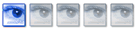
- Posts: 29
- Joined: Sat 13 Oct 2012 11:44 am
- Keratoconus: Yes, I have KC
- Vision: Contact lenses
Re: KC and latest Computer/LCD screen usage
Hi Nikky,
I know exactly how you feel, I work in IT and trying to look at codes and configuring customer equipment is a challenge.
I found adjusting ClearType which enhances the font, made a bit of a difference for me. Here is a link which describes how to adjust ClearType to improve the font.
http://support.microsoft.com/kb/306527
Info on how ClearType works:
http://en.wikipedia.org/wiki/ClearType#How_ClearType_works
Also if you haven't checked this out already, you can purchase screen magnifiers for LCD and CRT screens, here's an example of a screen magnifier for LCD screens.
http://www.posturite.co.uk/monitor-cpu-solutions/screen-filters/lcd-screen-magnifier.html
Hope this helps.
Cheers.
Mas
I know exactly how you feel, I work in IT and trying to look at codes and configuring customer equipment is a challenge.
I found adjusting ClearType which enhances the font, made a bit of a difference for me. Here is a link which describes how to adjust ClearType to improve the font.
http://support.microsoft.com/kb/306527
Info on how ClearType works:
http://en.wikipedia.org/wiki/ClearType#How_ClearType_works
Also if you haven't checked this out already, you can purchase screen magnifiers for LCD and CRT screens, here's an example of a screen magnifier for LCD screens.
http://www.posturite.co.uk/monitor-cpu-solutions/screen-filters/lcd-screen-magnifier.html
Hope this helps.
Cheers.
Mas
Re: KC and latest Computer/LCD screen usage
Thanks Mas, I will definitely look into these links.
- GarethB
- Ambassador
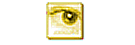
- Posts: 4916
- Joined: Sat 21 Aug 2004 3:31 pm
- Keratoconus: Yes, I have KC
- Vision: Graft(s) and contact lenses
- Location: Warwickshire
Re: KC and latest Computer/LCD screen usage
LCD monitors have a menu function that allows you to customise the colour ratios and brightness. Far more ways to customise than a CRT monitor, also ensure that you have an up to date Display Screen Equipment assessmnet which is a legal requirement if you use a pc for something like more than 50% of your working time.
Gareth
Return to “General Discussion Forum”
Who is online
Users browsing this forum: No registered users and 20 guests