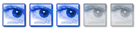Great topic thanks.
I'm finding I am able to spend less and less time at my computer. I was wondering if a TFT rathe than my 19inch crt would make a difference. Now that is seems that it will I was wondering if anyone has an recommendations for a TFT?
Thanks
Chris.
Edit.
Not that I want to highjack the thread.
Anyone work with computers and have any access technology?
Moderators: Anne Klepacz, John Smith, Sweet
- jayuk
- Ambassador
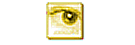
- Posts: 2148
- Joined: Sun 21 Mar 2004 1:50 pm
- Location: London / Manchester / Cheshire
Dave / Susan
You may one to consider one of the following
http://www.dolphincomputeraccess.com/products/lunar.htm
However, the following has been my favourite and its absolutely free! Ive used this with great sucess and I just love that way it works..simple and easy to use!
http://magnifier.sourceforge.net/
There are about 4 or 5 others but they are very expensive..I tested the Lunar and the free one above..and the free one was just the best in my own opinion
Hope that helps
J
You may one to consider one of the following
http://www.dolphincomputeraccess.com/products/lunar.htm
However, the following has been my favourite and its absolutely free! Ive used this with great sucess and I just love that way it works..simple and easy to use!
http://magnifier.sourceforge.net/
There are about 4 or 5 others but they are very expensive..I tested the Lunar and the free one above..and the free one was just the best in my own opinion
Hope that helps
J
KC is about facing the challenges it creates rather than accepting the problems it generates -
(C) Copyright 2005 KP
(C) Copyright 2005 KP
- Judith Tomlinson Harrison
- Contributor
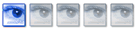
- Posts: 11
- Joined: Fri 17 Mar 2006 6:13 pm
- Location: Failsworth Manchester
Technology
I work for the DWP processing incapacity benefit claims.
For some time now I have had a large 20 inch monitor and a CCTV system to read documents on my screen.
I also use a product called Supernova which is a magnifier but also has so many other features like changing colours, It can be set to provide different settings for different apllications. It can be used to speak to you and has braille enabled settibngs. Made by a company called Dolphin.
There is a whole range of products available including one called Zoomtext.
You need to get referred to Access to Work for an an assessment of your particular needs. This can be done through the Disability Employment Adviser at your local jobcentre.
For some time now I have had a large 20 inch monitor and a CCTV system to read documents on my screen.
I also use a product called Supernova which is a magnifier but also has so many other features like changing colours, It can be set to provide different settings for different apllications. It can be used to speak to you and has braille enabled settibngs. Made by a company called Dolphin.
There is a whole range of products available including one called Zoomtext.
You need to get referred to Access to Work for an an assessment of your particular needs. This can be done through the Disability Employment Adviser at your local jobcentre.
- rosemary johnson
- Champion
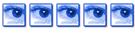
- Posts: 1478
- Joined: Tue 19 Oct 2004 8:42 pm
- Keratoconus: Yes, I have KC
- Vision: Contact lenses
- Location: East London, UK
I no longer work in IT full time (sometimes; if there's suitable bits of freelance stuff).
I'm still using "old-style" green screen kit at home, and dread the time it dies of old age, as I've never got the hang of windoze and had nothing but trouble when I've tried.
I've got some software called HAL, which is the screen reader part of Supernova. I don't use it all the time, but it can be useful when I'm wod processing and the contacts are playing up.
My main problem is glare - larger screens only make this worse (and how hard is it to convince people of this!!!! - "Oh, you have an eyesight problem; you must want a huge screen" - "Errr, no, my main eyesight proble is having to look at soemthing bright; I want a very SMALL screen of high quality."
At home I'm using a Toshiba laptop with a TFT screen - about 10 inches diagonal, but a nice good quality.
ANything I use, I set to white or green text on a balck background. This reduces the total light emitted by the screen.
I do also find the character set defined by the hardware is far easier to read than any graphics characters produced by any graphical piece of software - particularly against a black background.
Rosemary
I'm still using "old-style" green screen kit at home, and dread the time it dies of old age, as I've never got the hang of windoze and had nothing but trouble when I've tried.
I've got some software called HAL, which is the screen reader part of Supernova. I don't use it all the time, but it can be useful when I'm wod processing and the contacts are playing up.
My main problem is glare - larger screens only make this worse (and how hard is it to convince people of this!!!! - "Oh, you have an eyesight problem; you must want a huge screen" - "Errr, no, my main eyesight proble is having to look at soemthing bright; I want a very SMALL screen of high quality."
At home I'm using a Toshiba laptop with a TFT screen - about 10 inches diagonal, but a nice good quality.
ANything I use, I set to white or green text on a balck background. This reduces the total light emitted by the screen.
I do also find the character set defined by the hardware is far easier to read than any graphics characters produced by any graphical piece of software - particularly against a black background.
Rosemary
- GarethB
- Ambassador
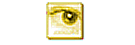
- Posts: 4916
- Joined: Sat 21 Aug 2004 3:31 pm
- Keratoconus: Yes, I have KC
- Vision: Graft(s) and contact lenses
- Location: Warwickshire
Rosemary,
I know what you mean about large screen glare, but i have never found this to be a problem if the pc is set up according to HSE Visual Display guidelines.
Found the CRT a right pain, even when the screen was small to get glare free. I think the matreial used to make flat screens is far superior than the glass in the CRT monitors.
I know what you mean about large screen glare, but i have never found this to be a problem if the pc is set up according to HSE Visual Display guidelines.
Found the CRT a right pain, even when the screen was small to get glare free. I think the matreial used to make flat screens is far superior than the glass in the CRT monitors.
Gareth
- rosemary johnson
- Champion
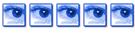
- Posts: 1478
- Joined: Tue 19 Oct 2004 8:42 pm
- Keratoconus: Yes, I have KC
- Vision: Contact lenses
- Location: East London, UK
GarethB wrote:Rosemary,
I know what you mean about large screen glare, but i have never found this to be a problem if the pc is set up according to HSE Visual Display guidelines.
Found the CRT a right pain, even when the screen was small to get glare free. I think the matreial used to make flat screens is far superior than the glass in the CRT monitors.
Well, lucky for some.......! .... though maybe i should be clearer that the problem is looking at something light-emitting. I turn contrast to full and brightness down as far as I can. Trouble is, if I turn brightness down too far, it reduces the contrast and I can't see anything because the foreground doesn't standout enought from the black background. It's that old problem of the combination of photosensitivity and night-blindness again.
I can cope with green-screen type unless I@m having a particularly bad eye day.
Light background, black letters, windoze type screens are a complete no-no for me and have been for some years.
But then, I'm so light sensitive I often wonder if it can possibly be *all* down to KC or if there's something else the matter too, and the medics/optoms are so busy thinking of the KC it's never been looked for.
Have mentioned this several times at Moorfields, but no-one's interested.
Meanwhile, I've had to give up going almost everywhere I used to go/doing things I used to do, because of the risk there'll be flash bulbs. I can't even go to Mass any more because of the number of people who insist on taking photos in church.
Agreed that modern TFT flat screens are better than the old CRTs - that's why I paid extra for the screen I've got on this laptop.
A CRT screen is by definition curved, so will reflect light somewhere on its surface, whereas a flat one is easier to angle away from light sources. ALso, the surfaces are simply less reflective, I think.
Another problem with CRTs is that sharp definition of the characters needs the three "guns" (making the red, green and blue colours) are aligned properly. otherwise, something that's meant to be white will have a green shadow on one side, say, and a magenta shadow on the other side.
I once had to job of trying to explain that a bigger screen would be counter-productive and what I wanted was a *better* screen with the guns adjusted properly.
Rosemary
Return to “General Discussion Forum”
Who is online
Users browsing this forum: No registered users and 56 guests