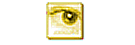Not sure if I ever said this here yet, but for those who haven't discovered it yet I mean the Internet Browser called Opera. Which you can find here: http://www.opera.com/
Althou there are a few very good browsers out there other than Internet Explorer, eg, Mozilla and Firefox as well, I like Opera the most and I've been using Opera for about 5 years or so - each browser has it benefits - on a side note some have better security and run faster than Internet Explorer, but my main suggestion is that Opera has a handy feature for auto magnifying a webpage, which helps on the days you're not, or can't, wear your lenses.
This option can be used in various ways,
1. The regular drop down list thats on the toolbar which starts off at the default 100% but ranges from 20% of default to 1000% of default, ie 10x times bigger!
2. Using a hot key usually a combo of CTRL+ whatever key you assign the higher magifications to, then it will jump to whatever range you want.
3. The mouse and keyboard, hold down CTRL with both mouse buttons pressed and drag the mouse, up to increase, down to decrease.
Its that simple.
Opera has some other really handy features too, you can open multi pages in a tabbed formation all within the browser itself, so no multi-windows unlike Internet Explorer. Althou Firefox and mozilla have this as well, Opera can control-block banner and other popups and it wont use as much system resources as I.E. either so it wont crash as much on lower spec PCs.
Maybe someone will find that useful.
Try Opera
Moderators: Anne Klepacz, John Smith, Sweet
- Andrew MacLean
- Moderator
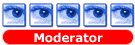
- Posts: 7703
- Joined: Thu 15 Jan 2004 8:01 pm
- Keratoconus: Yes, I have KC
- Vision: Other
- Location: Scotland
- Andrew MacLean
- Moderator
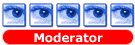
- Posts: 7703
- Joined: Thu 15 Jan 2004 8:01 pm
- Keratoconus: Yes, I have KC
- Vision: Other
- Location: Scotland
- Knight
- Chatterbox
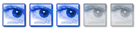
- Posts: 188
- Joined: Thu 12 May 2005 1:31 pm
- Keratoconus: Yes, I have KC
- Vision: Graft(s) and contact lenses
- Location: classified
oooh yup Opera supports most OSs. Go to the download page, there's a bunch of tabs along the top:
Windows-Mac-Linux-FreeBSD-Solaris-OS/2-Unix-Mobile
or
http://www.opera.com/download/index.dml?platform=mac
Opera 8.51 for Mac OS includes the following languages;
Chinese, Simplified
Chinese, Traditional
Danish
Dutch
English
Finnish
French
German
Italian
Japanese
Korean
Norwegian (bokmål)
Portuguese
Spanish
Swedish
Windows-Mac-Linux-FreeBSD-Solaris-OS/2-Unix-Mobile
or
http://www.opera.com/download/index.dml?platform=mac
Opera 8.51 for Mac OS includes the following languages;
Chinese, Simplified
Chinese, Traditional
Danish
Dutch
English
Finnish
French
German
Italian
Japanese
Korean
Norwegian (bokmål)
Portuguese
Spanish
Swedish
Only those with KC know the hidden beauty of a Christmas Tree.
- Andrew MacLean
- Moderator
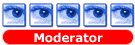
- Posts: 7703
- Joined: Thu 15 Jan 2004 8:01 pm
- Keratoconus: Yes, I have KC
- Vision: Other
- Location: Scotland
- John Smith
- Moderator
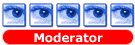
- Posts: 1942
- Joined: Thu 08 Jan 2004 12:48 am
- Keratoconus: Yes, I have KC
- Vision: Graft(s) and spectacles
- Location: Sidcup, Kent
Yes, Opera is rather good. You can zoom in to the whole web page, whereas other browsers only allow the text to be enlarged.
For the record, Firefox is based around Mozilla, and Firefox is much more reliable and better featured.
With all browsers on the Windows platform, you can hold down CTRL on the keyboard, and move the mouse wheel to zoom in and out. However, badly-designed web pages (those whose designers have specifed a certain fixed font size) will remain that fixed size under Internet Explorer, but will be zoomed in and out under the other browsers.
There is more support around at the moment for Firefox than Opera, even though Opera is better for those of us with vision problems. However, the free version of Opera comes with permanent advertising, and for this reason, I tend to use Firefox - which is completely free (as in beer, as well as in speech).
It's all horses for courses though!
For the record, Firefox is based around Mozilla, and Firefox is much more reliable and better featured.
With all browsers on the Windows platform, you can hold down CTRL on the keyboard, and move the mouse wheel to zoom in and out. However, badly-designed web pages (those whose designers have specifed a certain fixed font size) will remain that fixed size under Internet Explorer, but will be zoomed in and out under the other browsers.
There is more support around at the moment for Firefox than Opera, even though Opera is better for those of us with vision problems. However, the free version of Opera comes with permanent advertising, and for this reason, I tend to use Firefox - which is completely free (as in beer, as well as in speech).
It's all horses for courses though!
John
- Andrew MacLean
- Moderator
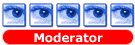
- Posts: 7703
- Joined: Thu 15 Jan 2004 8:01 pm
- Keratoconus: Yes, I have KC
- Vision: Other
- Location: Scotland
Safari does all that.
I can tab through text blocks as it reads aloud. I can zoom in and out of pages. I can adjust font sizes.
One thing it does not do is describe pictures to me, although if there is a 'tag' attached to the picture, it will read that to me even if it is invisible on the page
Andrew
I can tab through text blocks as it reads aloud. I can zoom in and out of pages. I can adjust font sizes.
One thing it does not do is describe pictures to me, although if there is a 'tag' attached to the picture, it will read that to me even if it is invisible on the page
Andrew
Andrew MacLean
- Rob Armstrong
- Regular contributor
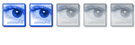
- Posts: 92
- Joined: Wed 17 Mar 2004 8:49 pm
- Keratoconus: Yes, I have KC
- Vision: Graft(s) and spectacles
- Location: Liverpool
Hi Andrew, have you used OS X's Universal Access features?
If you enable "turn on zoom" (helpfully it's a very big button with big writing!) under the "Seeing" tab of the "Universal Access" System Preferences pane you can set minimum and maximum limits for the zoom and make the display inverted (white on black), as well as change the contrast etc.
Then you just have to press "COMMAND-ALT-PLUS" to zoom in to the predetermined amount, and "COMMAND-ALT-MINUS" to go back again. Instantly zoomed screen with no problems with text flow etc. It's system wide - brilliant!
For the tech minded it works by taking a 2D image of the display - feeding it to the graphics card which renders it as a scaled texture - which is then applied to the 2D surface of the screen (as if it was a brick wall or something in Quake etc.) Puts that predominantly idle graphics processor to good use!
Personally I found that I could use my iMac soon after the graft but was still struggling to see Windows months later. That skinny little font on the grey backround for menus and the like was still unreadable even though our PC has a larger screen.
Had to go through the control panels and change all the settings to make the menus larger and in bold, (admittedly you can't tinker with a Mac in that way without 3rd party utilities) but it wasn't ideal as a lot of text got truncated etc. Some application interfaces just weren't designed with this in mind. Was glad when I was able to use it "normally" again.
Rob.
If you enable "turn on zoom" (helpfully it's a very big button with big writing!) under the "Seeing" tab of the "Universal Access" System Preferences pane you can set minimum and maximum limits for the zoom and make the display inverted (white on black), as well as change the contrast etc.
Then you just have to press "COMMAND-ALT-PLUS" to zoom in to the predetermined amount, and "COMMAND-ALT-MINUS" to go back again. Instantly zoomed screen with no problems with text flow etc. It's system wide - brilliant!
For the tech minded it works by taking a 2D image of the display - feeding it to the graphics card which renders it as a scaled texture - which is then applied to the 2D surface of the screen (as if it was a brick wall or something in Quake etc.) Puts that predominantly idle graphics processor to good use!
Personally I found that I could use my iMac soon after the graft but was still struggling to see Windows months later. That skinny little font on the grey backround for menus and the like was still unreadable even though our PC has a larger screen.
Had to go through the control panels and change all the settings to make the menus larger and in bold, (admittedly you can't tinker with a Mac in that way without 3rd party utilities) but it wasn't ideal as a lot of text got truncated etc. Some application interfaces just weren't designed with this in mind. Was glad when I was able to use it "normally" again.
Rob.
- Andrew MacLean
- Moderator
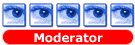
- Posts: 7703
- Joined: Thu 15 Jan 2004 8:01 pm
- Keratoconus: Yes, I have KC
- Vision: Other
- Location: Scotland
yes I started with the Panther (OS 10.3) and then stepped up to Tiger (10.4) with enhanced Universal Access features.
Safari had also been improved, and in tandem they offer the severely challenged an ease of navigation that makes possible life at the computer!
I have also set my screen to flash when messages arrive, etc.
Andrew
Safari had also been improved, and in tandem they offer the severely challenged an ease of navigation that makes possible life at the computer!
I have also set my screen to flash when messages arrive, etc.
Andrew
Andrew MacLean
Return to “General Discussion Forum”
Who is online
Users browsing this forum: No registered users and 36 guests