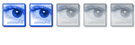I am starting to struggle with the Windows machine I have to use at work from time to time.
So does anyone know how to invert the screen colours in Windows?
The high contrast schemes are awfull and only affect windows components that take any notice. So webpapges and most appications by default use their own colours.
I can invert a bit of the screen by using the magnifier but that is next to useless and doesn't achieve what I need.
So any suggestions of software I could get that could force the screen display to invert the colours would be much appreciated.
Many thanks
Paul
Inverting screen colours in Windows
Moderators: Anne Klepacz, John Smith, Sweet
- Paul Osborne
- Chatterbox
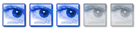
- Posts: 254
- Joined: Tue 11 Oct 2005 9:54 am
- Keratoconus: Yes, I have KC
- Vision: Graft(s) and spectacles
- Location: Canterbury, Kent
- Andrew MacLean
- Moderator
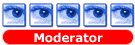
- Posts: 7703
- Joined: Thu 15 Jan 2004 8:01 pm
- Keratoconus: Yes, I have KC
- Vision: Other
- Location: Scotland
- Paul Osborne
- Chatterbox
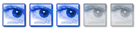
- Posts: 254
- Joined: Tue 11 Oct 2005 9:54 am
- Keratoconus: Yes, I have KC
- Vision: Graft(s) and spectacles
- Location: Canterbury, Kent
- Knight
- Chatterbox
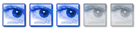
- Posts: 188
- Joined: Thu 12 May 2005 1:31 pm
- Keratoconus: Yes, I have KC
- Vision: Graft(s) and contact lenses
- Location: classified
Hmmm, lets all go Mac! I'll admit Macs are more user friendly, but if you don't have one, got to use with what you got, especially at work heh ... Basically its about your monitor display rather than altering the operating system's display.
If you want a universal way of changing-applying color management settings globally, althou there are some 3rd party softwares that do this as well, I've never bothered with them, money for nothing - don't use the windows 'Theme or Appearance' options bc as you noticed its limited in what it affects. So try, Display Properties, Settings, Advanced.
I have the Nvidia desktop manager which gives me the extra tab but it if its a ATI card, much is similar, so you can adjust brightness, contrast, gamma and color that way ... keep in mind this effects the 'monitor' in 'how it displays' not the OS/desktop itself which I am assuming is what you're after.
Althou, if you have some built-in standard-nameless graphic card and don't have those extra-advanced options you can still adjust the global display the same way under the advanced Tab, slightly different sliders for changing the contrast etc.
One other way is to select the Color Management Tab and select one of the profiles which will force the monitor into high contrast, low brightness or inverted colors...
If you want a universal way of changing-applying color management settings globally, althou there are some 3rd party softwares that do this as well, I've never bothered with them, money for nothing - don't use the windows 'Theme or Appearance' options bc as you noticed its limited in what it affects. So try, Display Properties, Settings, Advanced.
I have the Nvidia desktop manager which gives me the extra tab but it if its a ATI card, much is similar, so you can adjust brightness, contrast, gamma and color that way ... keep in mind this effects the 'monitor' in 'how it displays' not the OS/desktop itself which I am assuming is what you're after.
Althou, if you have some built-in standard-nameless graphic card and don't have those extra-advanced options you can still adjust the global display the same way under the advanced Tab, slightly different sliders for changing the contrast etc.
One other way is to select the Color Management Tab and select one of the profiles which will force the monitor into high contrast, low brightness or inverted colors...
Only those with KC know the hidden beauty of a Christmas Tree.
- Paul Osborne
- Chatterbox
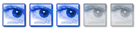
- Posts: 254
- Joined: Tue 11 Oct 2005 9:54 am
- Keratoconus: Yes, I have KC
- Vision: Graft(s) and spectacles
- Location: Canterbury, Kent
- Knight
- Chatterbox
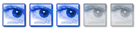
- Posts: 188
- Joined: Thu 12 May 2005 1:31 pm
- Keratoconus: Yes, I have KC
- Vision: Graft(s) and contact lenses
- Location: classified
I prefer astonshell over windowblinds as it doesn't hog as much resources, but I'm curious now could you tell me what card u got in there? Nvidia have an updated universal driver forceware pack, if you're running the latest pack - which should work for most if not all nvc its about 30+ megs I forget - but using the nView Desktop Manager the option to invert the colors of images (all) etc is right there.
I split the nView zoom screen onto my 2nd monitor if I need to see stuff bigger but right now, I have as default on my main monitor, everything black with white text ...
Hope that helps, goodluck.
I split the nView zoom screen onto my 2nd monitor if I need to see stuff bigger but right now, I have as default on my main monitor, everything black with white text ...
Hope that helps, goodluck.
Only those with KC know the hidden beauty of a Christmas Tree.
- Paul Osborne
- Chatterbox
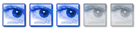
- Posts: 254
- Joined: Tue 11 Oct 2005 9:54 am
- Keratoconus: Yes, I have KC
- Vision: Graft(s) and spectacles
- Location: Canterbury, Kent
- Andrew MacLean
- Moderator
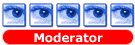
- Posts: 7703
- Joined: Thu 15 Jan 2004 8:01 pm
- Keratoconus: Yes, I have KC
- Vision: Other
- Location: Scotland
Return to “General Discussion Forum”
Who is online
Users browsing this forum: No registered users and 7 guests