When i try and change it on my profile it seems ok but when i log in it still wants my old password not accepting the new one.
Do i need to shut down the computer before the new password comes into action or does it just take a while?
Stacex
Moderator: John Smith
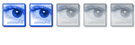
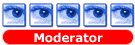
Users browsing this forum: No registered users and 2 guests