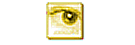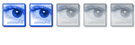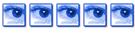So few days ago, was with a friend and fixing a PC. Tried to show her, this site but I couldn't remember the url ... I got to this place by doing a Google search so that I did again, doing a few different search strings but 10 pages into it I still couldn't find a reference to this site... normally I have just used my inbox to get the link but with updating my passwords I couldn't remember that either heh.
Anyway, so I've writen the url down and it lives in my wallet, I tend to forget the pipe between KC and group and I've just realised it's .org.uk lol I thought it was .org yesterday!
I could not rememeber ...
Moderator: John Smith
- Knight
- Chatterbox
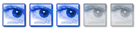
- Posts: 188
- Joined: Thu 12 May 2005 1:31 pm
- Keratoconus: Yes, I have KC
- Vision: Graft(s) and contact lenses
- Location: classified
I could not rememeber ...
Only those with KC know the hidden beauty of a Christmas Tree.
- John Smith
- Moderator
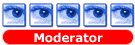
- Posts: 1942
- Joined: Thu 08 Jan 2004 12:48 am
- Keratoconus: Yes, I have KC
- Vision: Graft(s) and spectacles
- Location: Sidcup, Kent
- John Smith
- Moderator
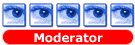
- Posts: 1942
- Joined: Thu 08 Jan 2004 12:48 am
- Keratoconus: Yes, I have KC
- Vision: Graft(s) and spectacles
- Location: Sidcup, Kent
Yes, if you're running Internet Explorer, try going to the View menu, then Toolbars, and make sure that "Address bar" is ticked.
If it is already ticked, then you've probably hidden it by accident behind other toolbars. Turn them all off one at a time, and the address bar should return. Turn the others on again, arrange them how you like and then click on
View | Toolbars | Lock the toolbars
Which will stop them going walkies again.
If it is already ticked, then you've probably hidden it by accident behind other toolbars. Turn them all off one at a time, and the address bar should return. Turn the others on again, arrange them how you like and then click on
View | Toolbars | Lock the toolbars
Which will stop them going walkies again.
John
Who is online
Users browsing this forum: No registered users and 2 guests