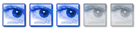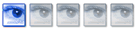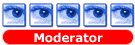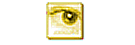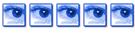Postby rosemary johnson » Wed 04 Jan 2006 7:29 pm
If the total glare from the screen is too much, the most radical reduction of that glare is to make as much of the screen as possible **non-light-emitting**.
That means, black background.
If your screen is a CRT type (like a older-generation telly, large, warm box), then is it lit up using a combination of red, green and blue "guns". Sometimes these get slightly out of alignment and the letters, etc, aren't as sharp as they may be. You can improve the sharpness by using only one gun - green is normally better on the eyes than red or dark blue) - or the better-aligned pair (yellow, cyan=pale turqoisey colour) or magenta) rather than white which needs all three guns.
If you have a glare screen, take it off, and tape a flattened cardboard box round the monitor to cut out reflections from windows, etc.
Turn the contrast up full, if you have poor contrast vision. Then turn the brightness down as far as you can before the letters, etc are too poorly defined to read.
Remember to take regular breaks from the screen to rest your eyes (and your mouse/typing hands).
Agree with the others about higher resolutions and larger writing.
Resist all colleagues whose fixed idea is that eyesight problems = great big screen, unless you're sue that's going to help. It will increase the total amount of emitted light and so increase problems with glare.
A smaller, higher *quality* screen may help.
Rosemary